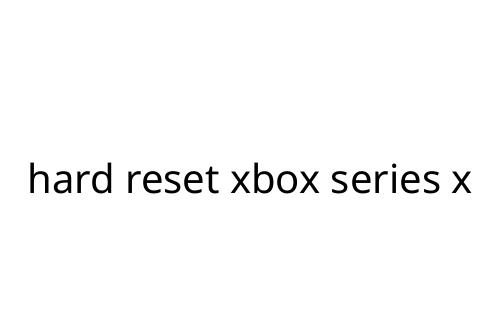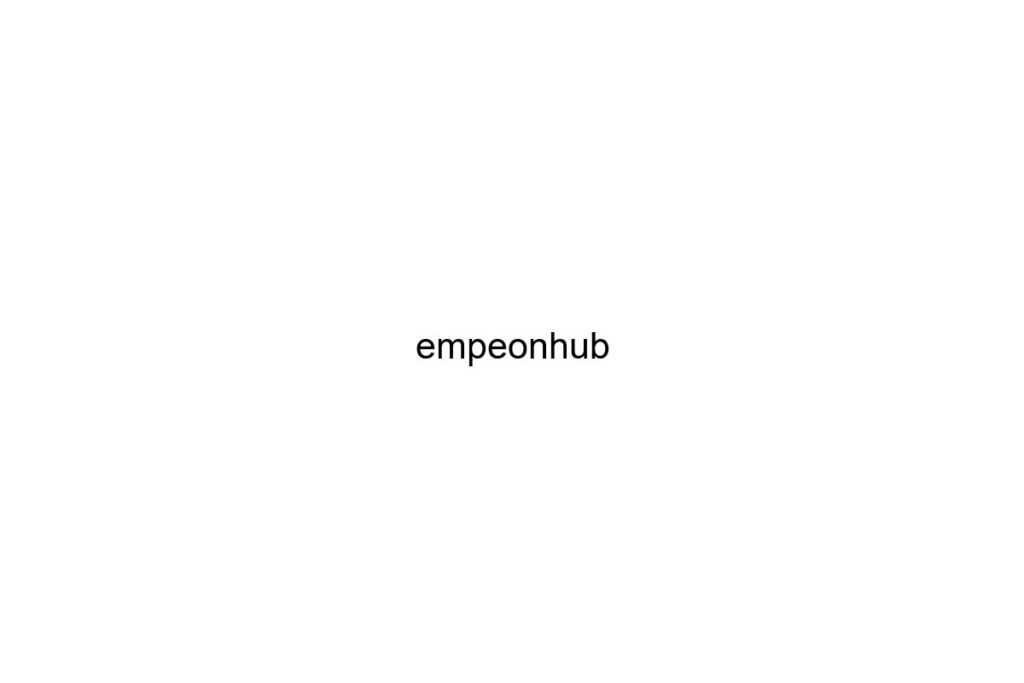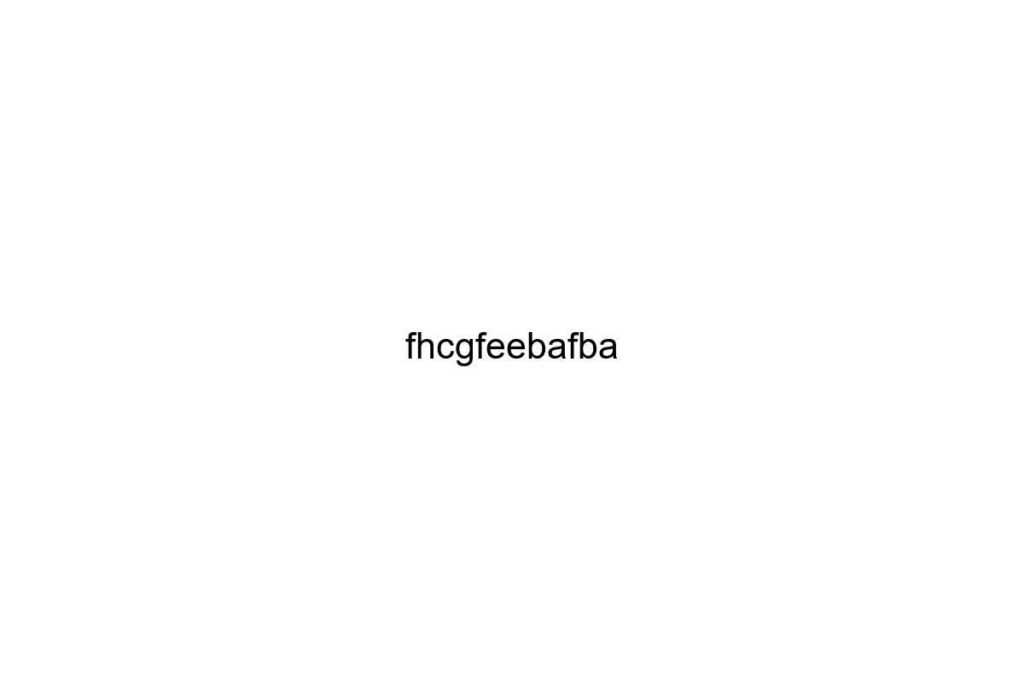hard reset xbox series x
If you’re having trouble with your Xbox Series X—whether it’s freezing, acting sluggish, or apps aren’t working right—you might be considering a hard reset. Understanding how (and when) to hard reset your Xbox Series X can save time and help avoid deeper headaches.
What Is a Hard Reset?
Let’s clear something up first. A hard reset, sometimes called a power cycle, is not the same as a factory reset. A hard reset shuts down your console completely and restarts it, clearing its temporary memory but leaving your data and settings untouched. It’s safe and often the first step in troubleshooting odd behavior.
When to Use a Hard Reset
Most minor glitches can be fixed with a hard reset. Reasons you might consider it include:
- Console unresponsive to controller or buttons
- Games or apps freezing
- No audio or video output
- Networking issues
Trying a hard reset is fast and won’t erase your games or accounts, so it’s usually worth a shot before pursuing more drastic solutions.
How to Hard Reset Xbox Series X
There are two main ways to perform a hard reset:
Manual method:
- With your Xbox Series X powered on, press and hold the Xbox button on the front of the console for about 10 seconds.
- Wait for all lights and sounds to completely turn off.
- Unplug the power cable from the wall outlet and let it sit for another 30 seconds.
- Reconnect and power on as normal.
Controller method:
If your console is responsive, you can navigate to:
- Press the Xbox button on your controller
- Go to “Profile & system” > “Settings”
- Select “Power mode & startup”
- Choose “Restart now”
This method doesn’t fully cut power, but often does the trick for software glitches.
What Happens After a Hard Reset?
When your Xbox Series X reboots, it reloads the operating system and apps. Temporary bugs or memory issues are typically cleared. You won't lose your games, saved data, or account settings. If problems persist after a hard reset, consider checking for system updates or, in rare cases, researching a factory reset or contacting Xbox support.
Pros and Cons
Pros:
- Quick and straightforward
- No risk to saved data or downloaded content
- Resolves most minor technical issues
Cons:
- Not a cure-all; severe or recurring problems may need a factory reset
- Temporary fix if hardware or deep system issues are present
Tips and Considerations
- Avoid unplugging your Xbox Series X frequently as a workaround; only use a hard reset when issues crop up.
- Make sure your console firmware is up to date—some bugs are fixed in software updates.
- If issues continue even after a hard reset, investigate external devices like hard drives or HDMI cables that could be causing trouble.
Bottom Line
A hard reset can solve most common Xbox Series X glitches and is a safe first step before more advanced troubleshooting. It’s quick to perform, won’t erase your stuff, and often brings things back to normal. Always start here when your console starts acting up.